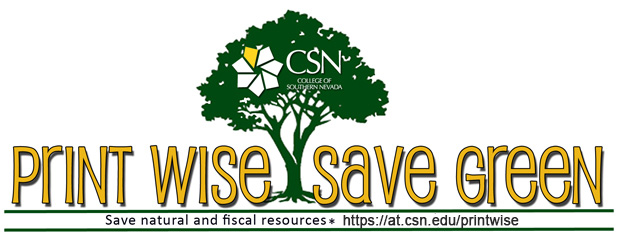
Students will begin each semester with a $10 printing credit applied to their accounts. Black and white copies are 5 cents a page. Color copies are 40 cents a page. Once the $10 print credit is exhausted, students will need to purchase prints at the same rate by putting money in their accounts online or at any CSN Cashier’s Office.
Using the Print Wise System
In the Computer Labs:
When students log into the workstation, a box appears in the upper right corner of the monitor, displaying the user’s name and balance. After students send documents to the printer, a message box pops up on the screen telling them to go to the release station to print their documents. At the Print Wise Release Station, they will enter their CSN student user names and passwords, confirm their print jobs and print. The Print Wise Release Station will allow them to print and cancel print jobs individually or they can print or cancel all jobs if they choose not to print.
In the Classrooms and Libraries:
After students send their documents to the printer, they will click on the “Release Your Print Jobs Here,” icon on the desktop to release their print job to the printer. A web browser will open and they will be prompted to login. Students must enter their CSN student user name and password then click “Login.” They will see a summary page which will give them their balances, transaction histories, recent print jobs and the jobs pending release. When they select “Jobs Pending Release,” they will be able to pick which jobs they wish to print or cancel or they can print all jobs or cancel all jobs. The printout will automatically print to the classroom, library or high tech printer after they release the job through the web browser. If students select “Recent Print Jobs,” they will be able to view a listing of print jobs that have been previously printed. If they select “Transaction History,” they will be able to view a listing of each print job, when it was printed, the cost of the print job and if it was refunded.
*Note: The print management policy will not impact computer labs at CSN's Boulder City, Sahara West or rural centers.
