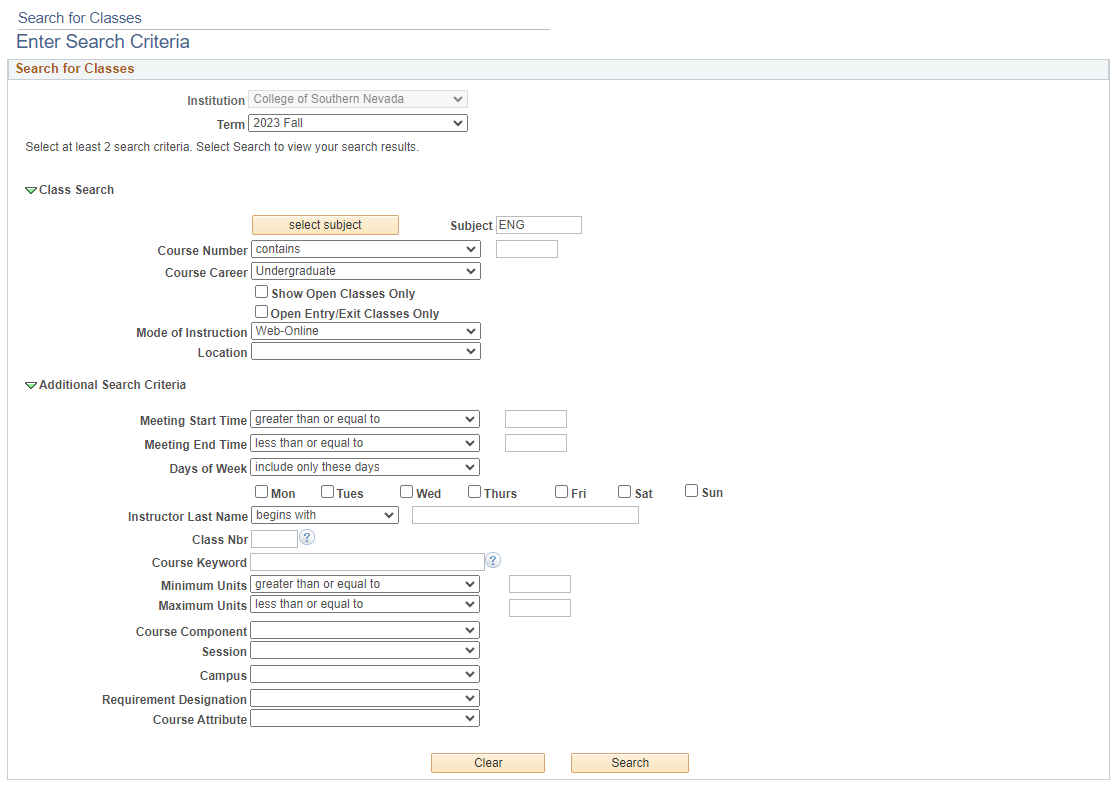Plan Your Online Degree Path
CSN offers pathways to complete selected degrees and certificates online. If you are interested in completing one of the degrees or certificates below completely online and are not yet a CSN student, please contact the Office of Student Recruitment and College Connections at (702) 651-7416 or email enroll@csn.edu.
Online Courses
CSN offers many course sections fully online. Some online course sections may require on-campus proctored exams. Students should select courses carefully to ensure all course requirements can be met fully online. CSN students who need assistance with choosing an online course should contact their assigned advising unit for guidance during the registration process.
The degrees and certificates below have a pathway to completion online.
Associate of Arts
- Associate of Arts, AA
- Communication, AA
- Creative Writing, AA
- Criminal Justice, AA
- Early Childhood Education, AA
- Elementary Education, AA
- English, AA
- History, AA
- Hospitality Management, AA
- Philosophy, AA
- Psychology, AA
- Secondary Education, AA
- Sociology, AA
- Special Education, AA
- World Languages, AA
Associate of Applied Science
- Accounting, AAS
- Applied Psychology: Mental Health Services, AAS
- Business Management, AAS
- Casino Management, AAS
- Criminal Justice, AAS
- Fire Technology Management, AAS
- Hotel Management, AAS
Associate of Business
Associate of General Studies
Bachelor of Applied Science
Certificate of Achievement
- Applied Psychology: Mental Health Services, CA
- Bookkeeping, CA
- Business Management, CA
- Casino Management, CA
- Criminal Justice, CA
- Hotel Management, CA
- Healthcare Documentation Specialist, CA
- Medical Coding, CA
Skills Certificate
To find a completely online course, after you've completed the rest of your desired choices, ensure you have selected a subject and Web-Online as the Mode of Instruction.

How to Apply to CSN - Enrollment Steps
New and perspective online students should visit the enrollment steps for more information. The CSN admissions team can help you throughout the application process.
Student Resources
Take advantage of the student resources available to you at CSN Online Campus. We are committed to making sure you have the tools and support you need to excel in your studies and reach your full potential. Your success is our priority, and we are here to help you every step of the way.
Modality refers to the specific format used to deliver course content. Also referred to as Mode of Instruction.
Web Remote: students and instructors engage in real-time interaction. In this modality, students are required to participate in scheduled activities, such as live virtual lectures, discussions, or group projects, where they can interact with their peers and instructors simultaneously. Also referred to as synchronous learning, this mode provides an opportunity for immediate feedback and collaborative learning experiences, promoting active engagement and fostering a sense of virtual classroom community.
Web Online: allows students to access and engage with course materials and assignments at their own pace and convenience. In this modality, students can access pre-recorded lectures, readings, multimedia resources, and discussion forums whenever it suits their schedule. Called asynchronous learning, this mode provides flexibility for students who have other commitments and enables them to learn independently while still meeting set deadlines for assignments and assessments. It allows students to revisit course materials, take time for reflection, and engage in individualized learning experiences.
Hybrid Learning: Hybrid learning, sometimes referred to as blended learning, combines elements of both synchronous and asynchronous modalities. In a hybrid learning model, students engage in a mix of in-person and online learning experiences. This modality offers the benefits of face-to-face interaction and hands-on activities while also utilizing online platforms for additional content delivery, discussions, or assessments. It provides a flexible approach that maximizes the advantages of both in-person and online learning, allowing students to balance their time between on-campus and virtual experiences.
Coyote Flex: A course section that requires enrolled students to meet with the instructor at pre-defined days and times. These meetings may be conducted in one of two ways:
- Some students attend the class in-person/on-campus while other students attend virtually, or
- Some students attend the class at one campus, while other students attend from another campus. The classrooms are connected virtually.
Here are essential technology requirements to keep in mind:
Reliable Internet Connection: A stable and reliable internet connection is essential for accessing course materials, participating in online discussions, and submitting assignments. Available on all CSN campuses.
Computer or Laptop: You will need a computer or laptop to access your online courses and complete assignments. Available for student use in the CSN computer labs. Will OTS continue to provide laptops to students in need?
Software and Plugins: Some courses may require specific software or plugins for specialized tasks or multimedia content. Check the course requirements and ensure you have the necessary software installed, such as Adobe Reader or Microsoft Office Suite available to all CSN students at no cost.
Webcam, Headphones and Microphone: Some courses may require you to participate in virtual meetings, presentations, or proctored exams that require a webcam. Available for student use in the CSN computer labs.
Modality refers to the specific format used to deliver course content. Also referred to as Mode of Instruction.
Web Remote: students and instructors engage in real-time interaction. In this modality, students are required to participate in scheduled activities, such as live virtual lectures, discussions, or group projects, where they can interact with their peers and instructors simultaneously. Also referred to as synchronous learning, this mode provides an opportunity for immediate feedback and collaborative learning experiences, promoting active engagement and fostering a sense of virtual classroom community.
Web Online: allows students to access and engage with course materials and assignments at their own pace and convenience. In this modality, students can access pre-recorded lectures, readings, multimedia resources, and discussion forums whenever it suits their schedule. Called asynchronous learning, this mode provides flexibility for students who have other commitments and enables them to learn independently while still meeting set deadlines for assignments and assessments. It allows students to revisit course materials, take time for reflection, and engage in individualized learning experiences.
Hybrid Learning: Hybrid learning, sometimes referred to as blended learning, combines elements of both synchronous and asynchronous modalities. In a hybrid learning model, students engage in a mix of in-person and online learning experiences. This modality offers the benefits of face-to-face interaction and hands-on activities while also utilizing online platforms for additional content delivery, discussions, or assessments. It provides a flexible approach that maximizes the advantages of both in-person and online learning, allowing students to balance their time between on-campus and virtual experiences.
Coyote Flex: A course section that requires enrolled students to meet with the instructor at pre-defined days and times. These meetings may be conducted in one of two ways:
- Some students attend the class in-person/on-campus while other students attend virtually, or
- Some students attend the class at one campus, while other students attend from another campus. The classrooms are connected virtually.
Here are essential technology requirements to keep in mind:
Reliable Internet Connection: A stable and reliable internet connection is essential for accessing course materials, participating in online discussions, and submitting assignments. Available on all CSN campuses.
Computer or Laptop: You will need a computer or laptop to access your online courses and complete assignments. Available for student use in the CSN computer labs. Will OTS continue to provide laptops to students in need?
Software and Plugins: Some courses may require specific software or plugins for specialized tasks or multimedia content. Check the course requirements and ensure you have the necessary software installed, such as Adobe Reader or Microsoft Office Suite available to all CSN students at no cost.
Webcam, Headphones and Microphone: Some courses may require you to participate in virtual meetings, presentations, or proctored exams that require a webcam. Available for student use in the CSN computer labs.